


Libraries



Schools



Other



Libraries



Schools



Other
About the Map
The locations on this map represent free public wi-fi hotspots at public libraries, schools, businesses, and other sites. Some sites may offer indoor public access during business hours, others provide access in the parking lot only. Everyone using the sites – outside or inside – is encouraged to practice social distancing precautions, including staying in your vehicle or at least six feet from other users and wearing a mask if necessary. Each hotspot will have its own security protocol. Some networks may have Children’s Internet Protection Act (CIPA) safe security installed.
1. To find hotspots in your area, click on the magnifying glass icon in the top left corner.


2. Type in your zip code or city. Results for those locations will be listed automatically.
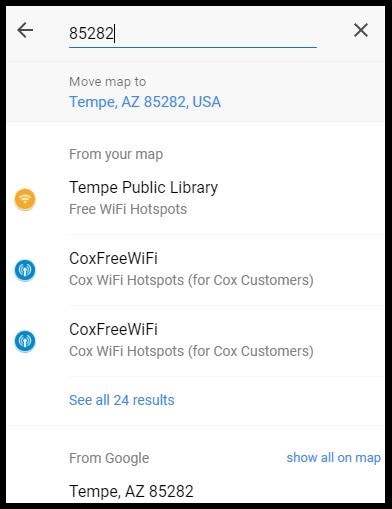
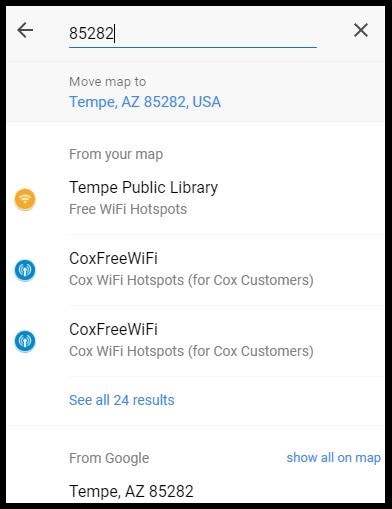


1. Select the location you’d like to visit by clicking on the icon on the map. Then click on the right arrow icon in the corner.


2. You’ll be redirected to Google Maps from the wi-fi map.


3. Enter your starting location data to get directions. For public transportation, click on the bus icon.


College campus locations with eduroam access are listed on the map. To find these specific locations open the full version of the map, click or tap on the search icon and type eduroam.
eduroam (education roaming) is the secure, worldwide roaming access service developed for the international research and education community. eduroam allows students, researchers and staff from participating institutions to obtain internet connectivity across campus
Additional hotspots are available for Cox Internet customers. To display these hotspots, click the checkbox next to “Cox WiFi Hotspots.” You must have a Cox user ID to access these hotspots.



